The Stock Bot template offers financially useful functionality. Using the StockQuote script and your own API key you can have access to stock quotes. This bot is setup with IEX cloud API docs which offers many plans for API keys, even a free version. You must set your API key in the StockQuote script. If you wish for the bot to be able to access more information that is important to you, depending on your IEX cloud plan there exists a lot more information that can be accessed and easily reconfigured in the StockQuote script. You can see the bot in action here.
Consider using the bots Define functionality as well by adding your own definitions to the Define script or even integrating a dictionary API for quick financial definitions.
If you implement this template in your own bot then navigate to the Bots menu and select New Bot
Fill out the information about your new bot as you wish but ensure to select stock_bot_template from the Template dropdown menu.
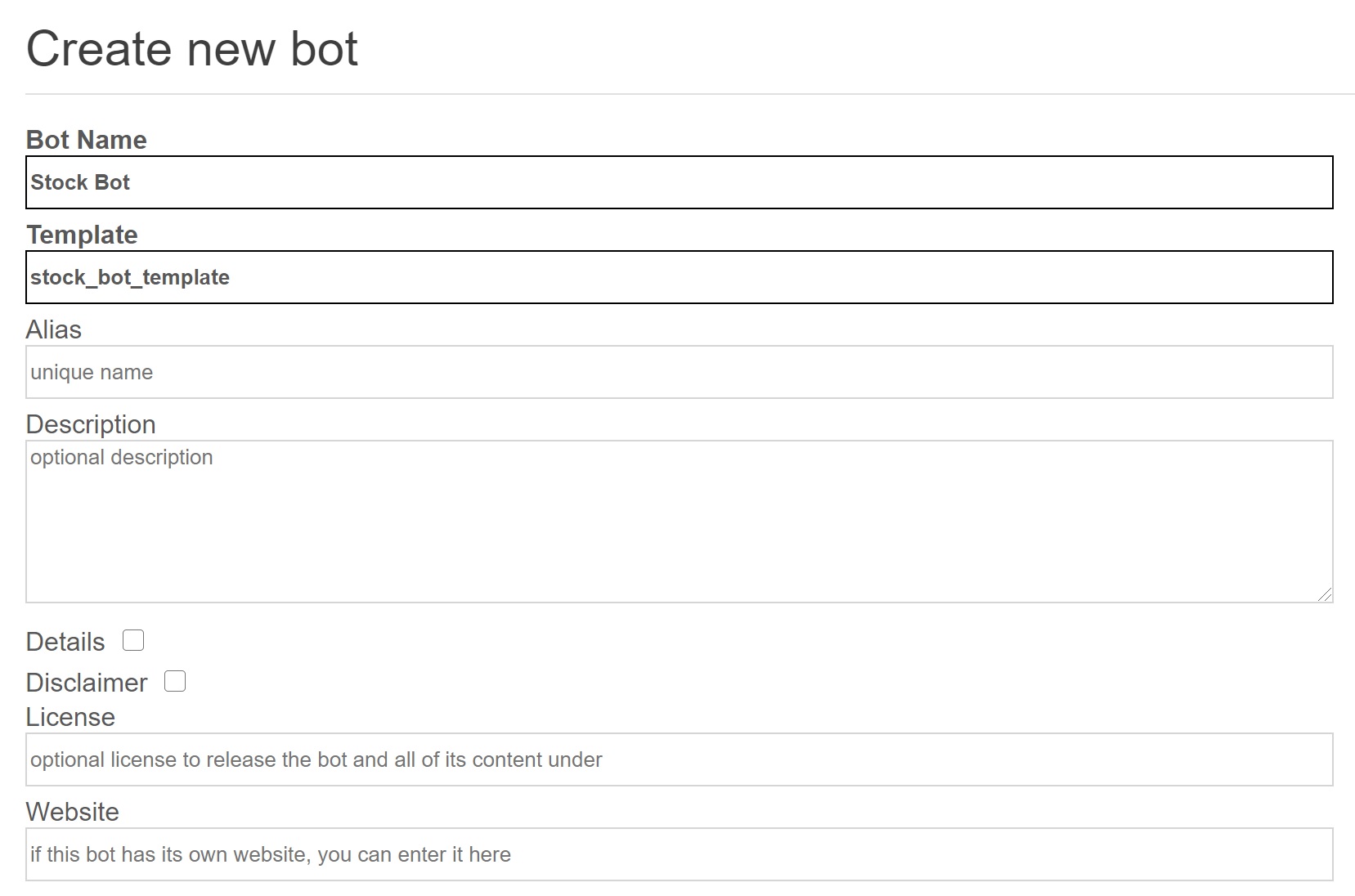
Once your bot is created you will then need to update the StockQuote with your personal IEX cloud API key which you can get from their website. To access this script after you bot has been created, select the Admin button.
Then you want to select the Scripts link to bring you to the active scripts the bot is using.
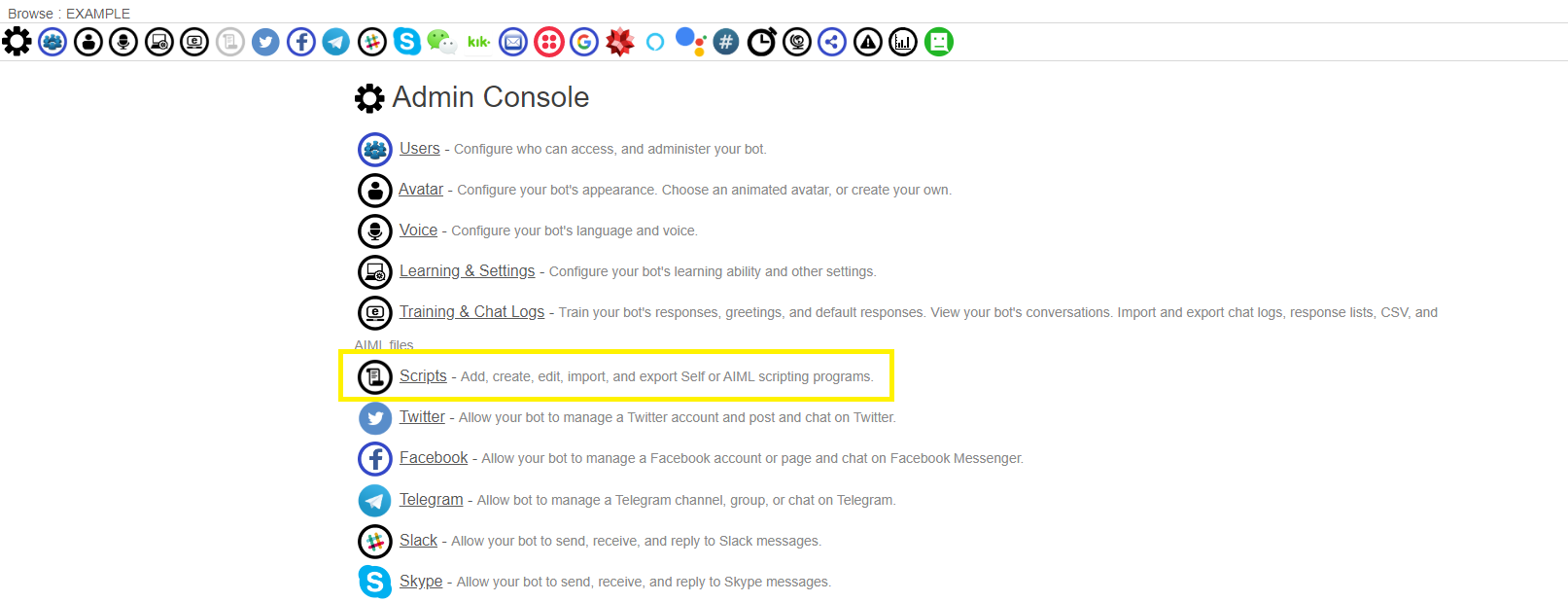
Make sure to select the StockQuote scripts and then you can edit it by selecting the Edit button highlighted in the top left.
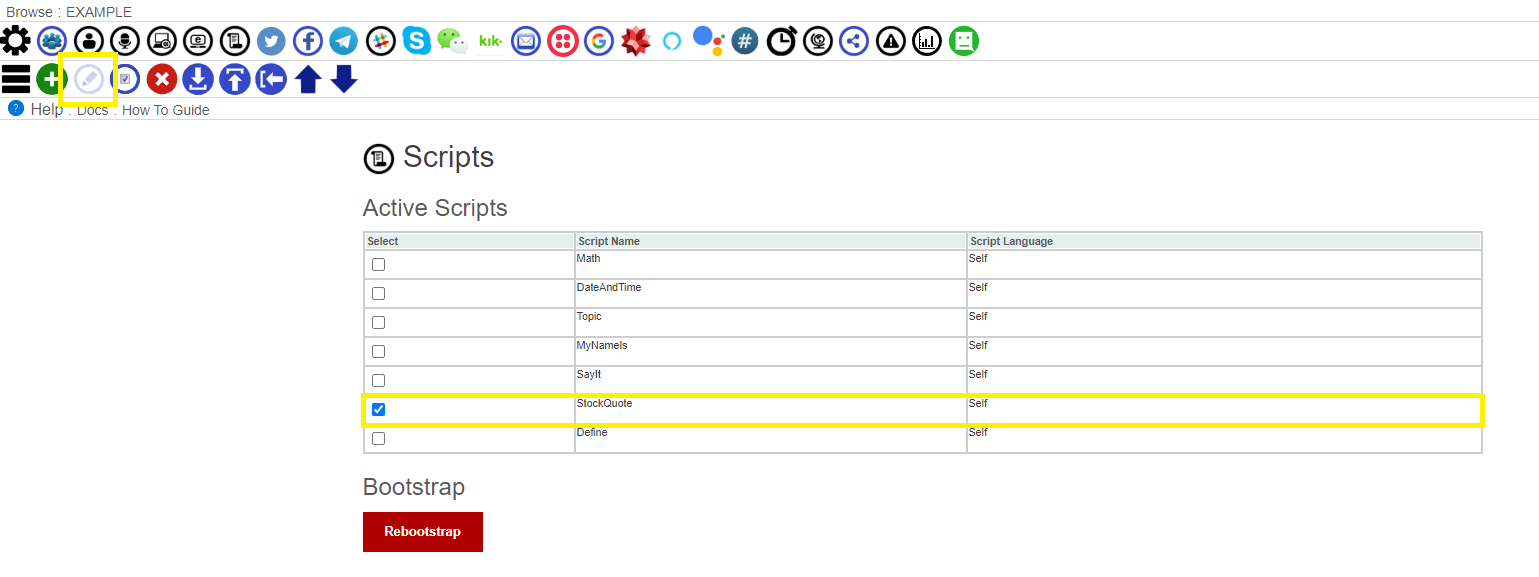
Finally, navigate to the stockPrice() function and be sure to set the api_key variable to your own key.
Ensure to save the script and then you will be able to start using the bot stock quote functional
Here is the StockQuote script
Chat with the Stock Bot

No comments:
Post a Comment