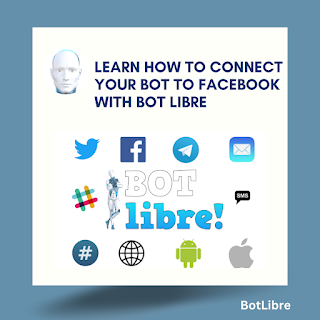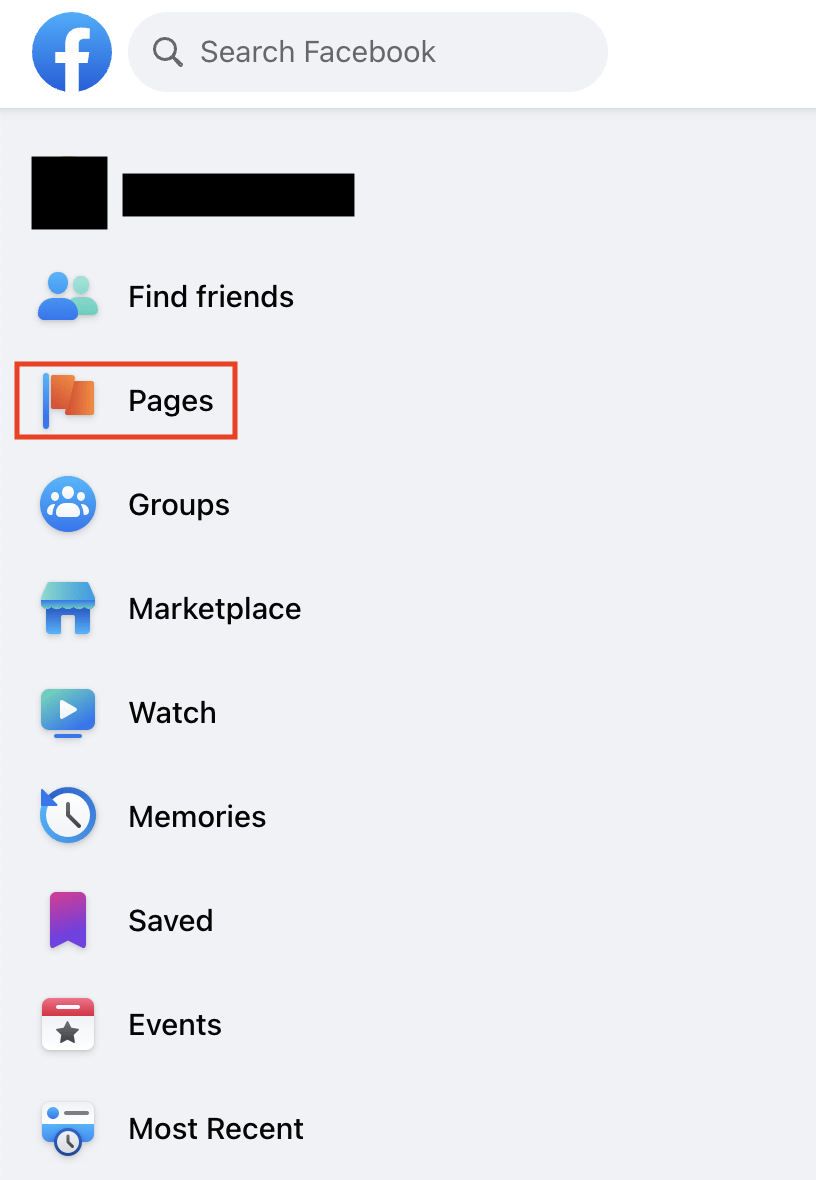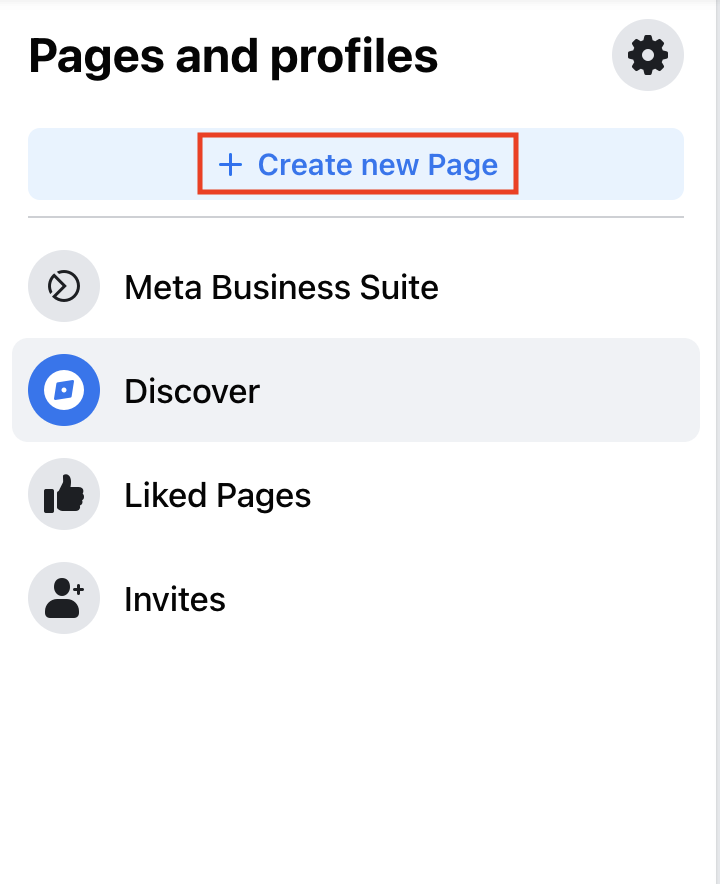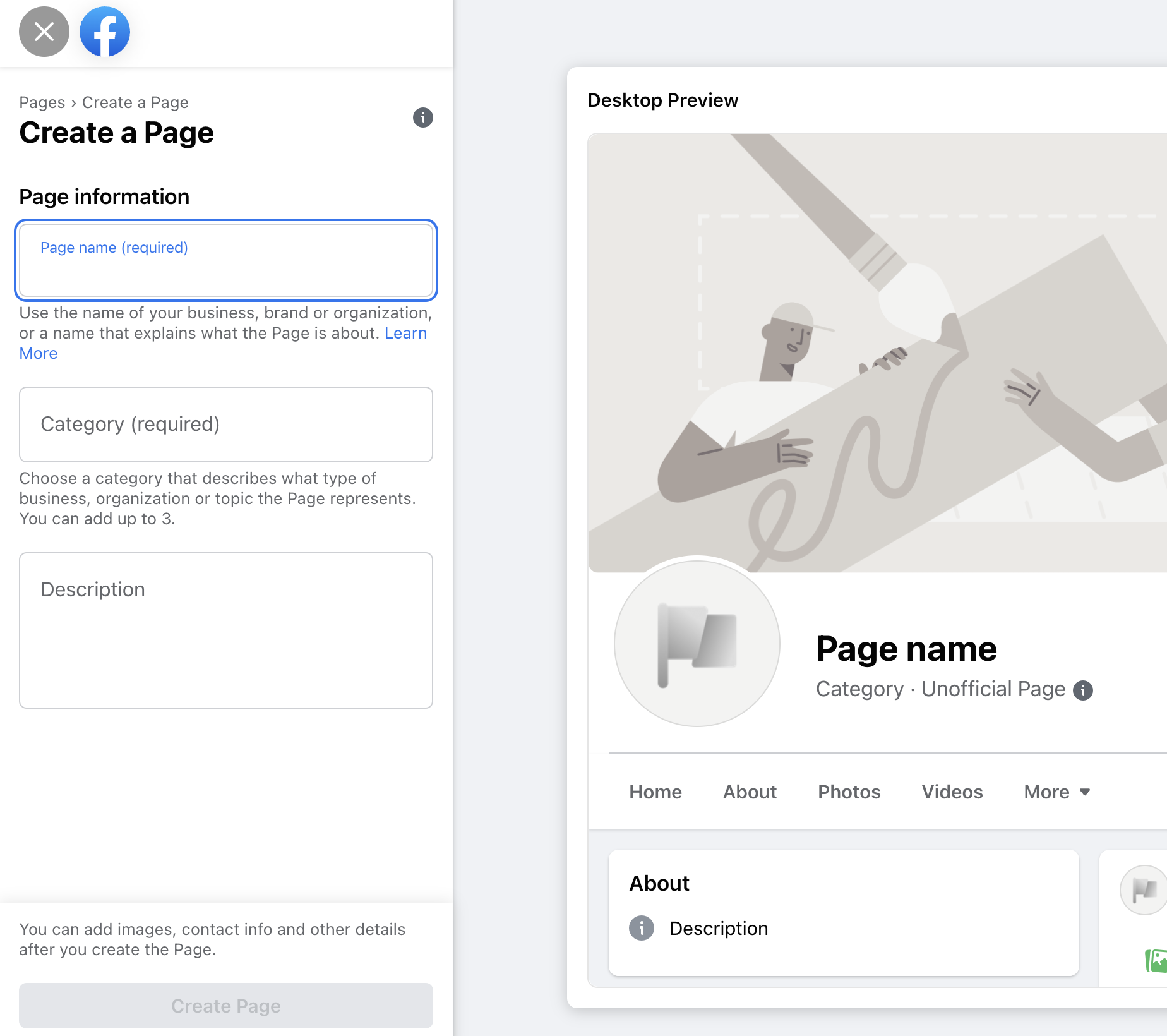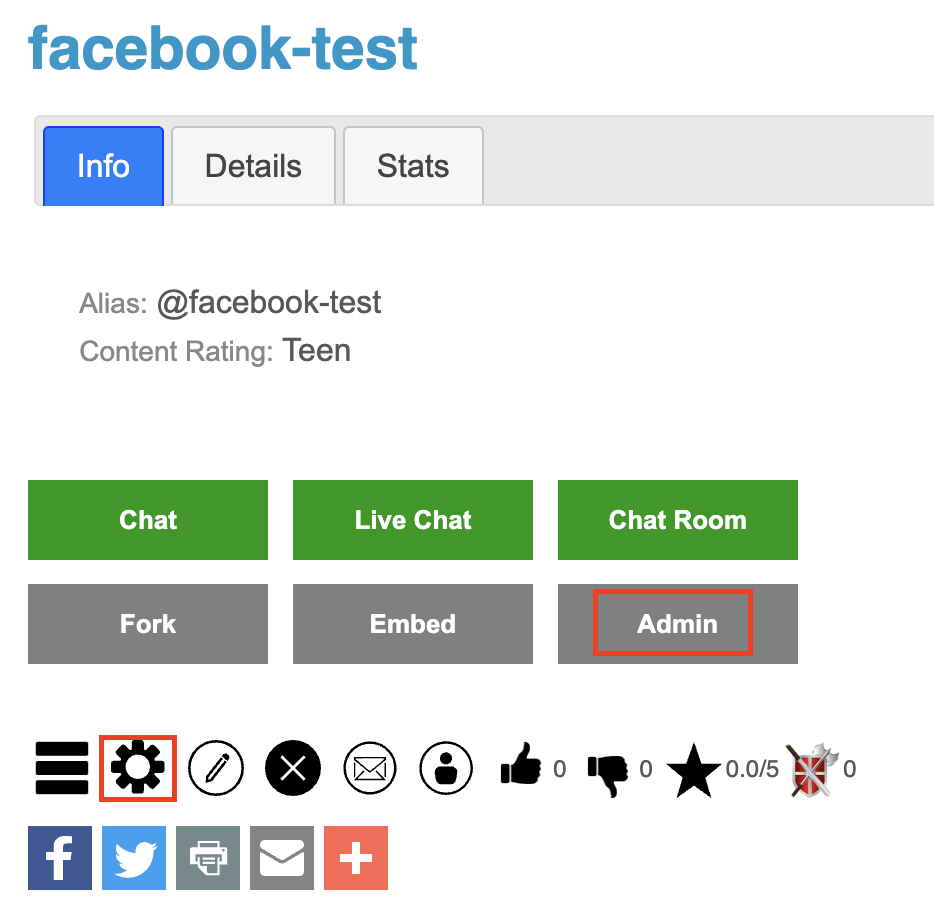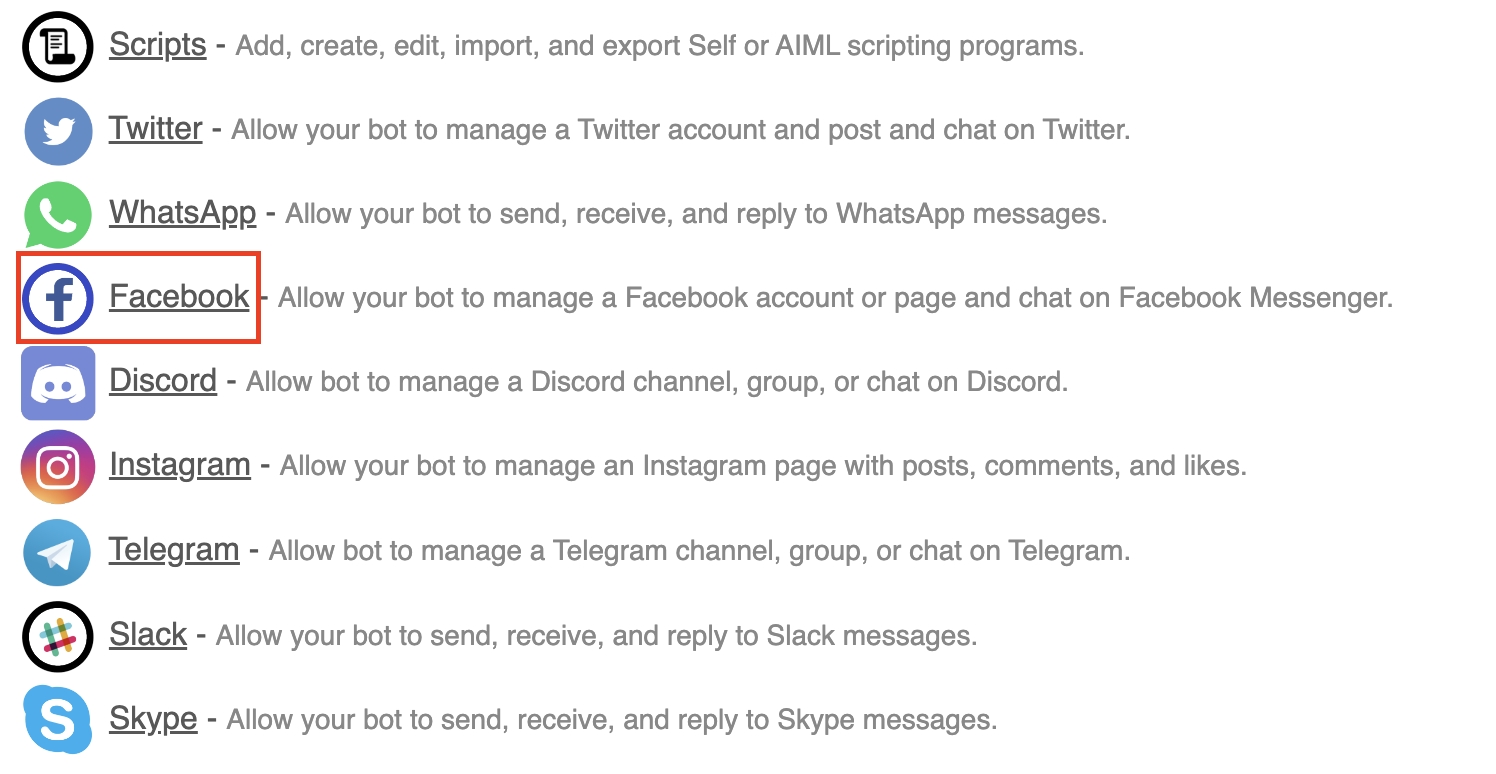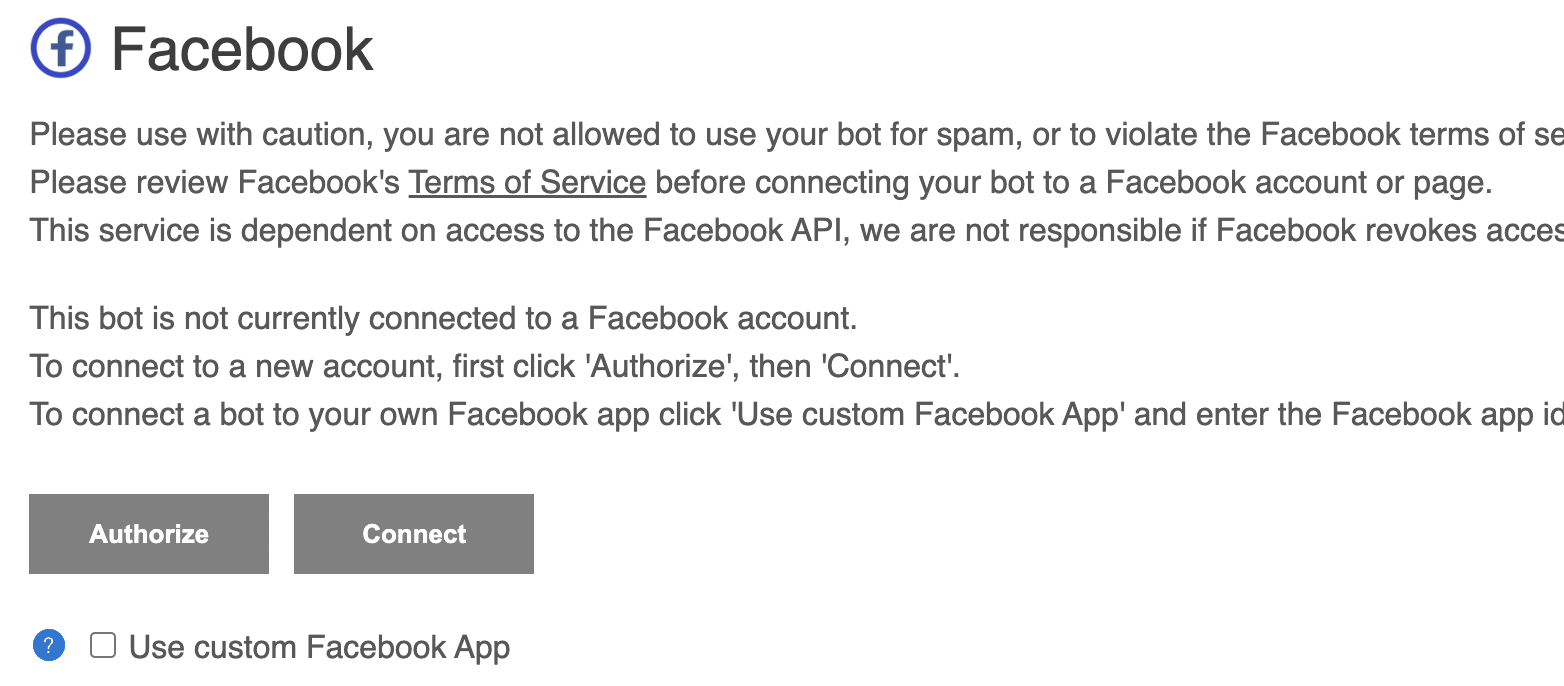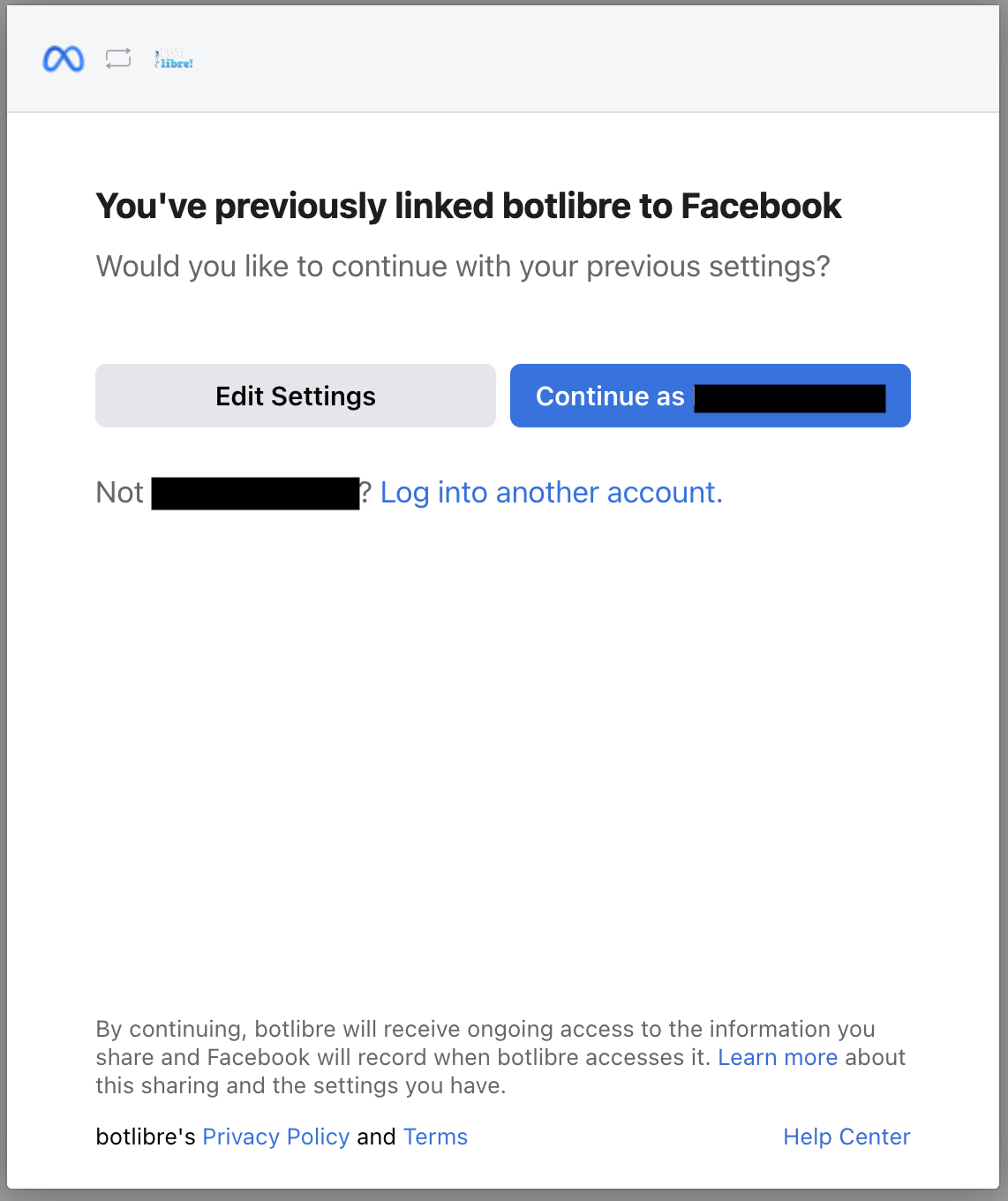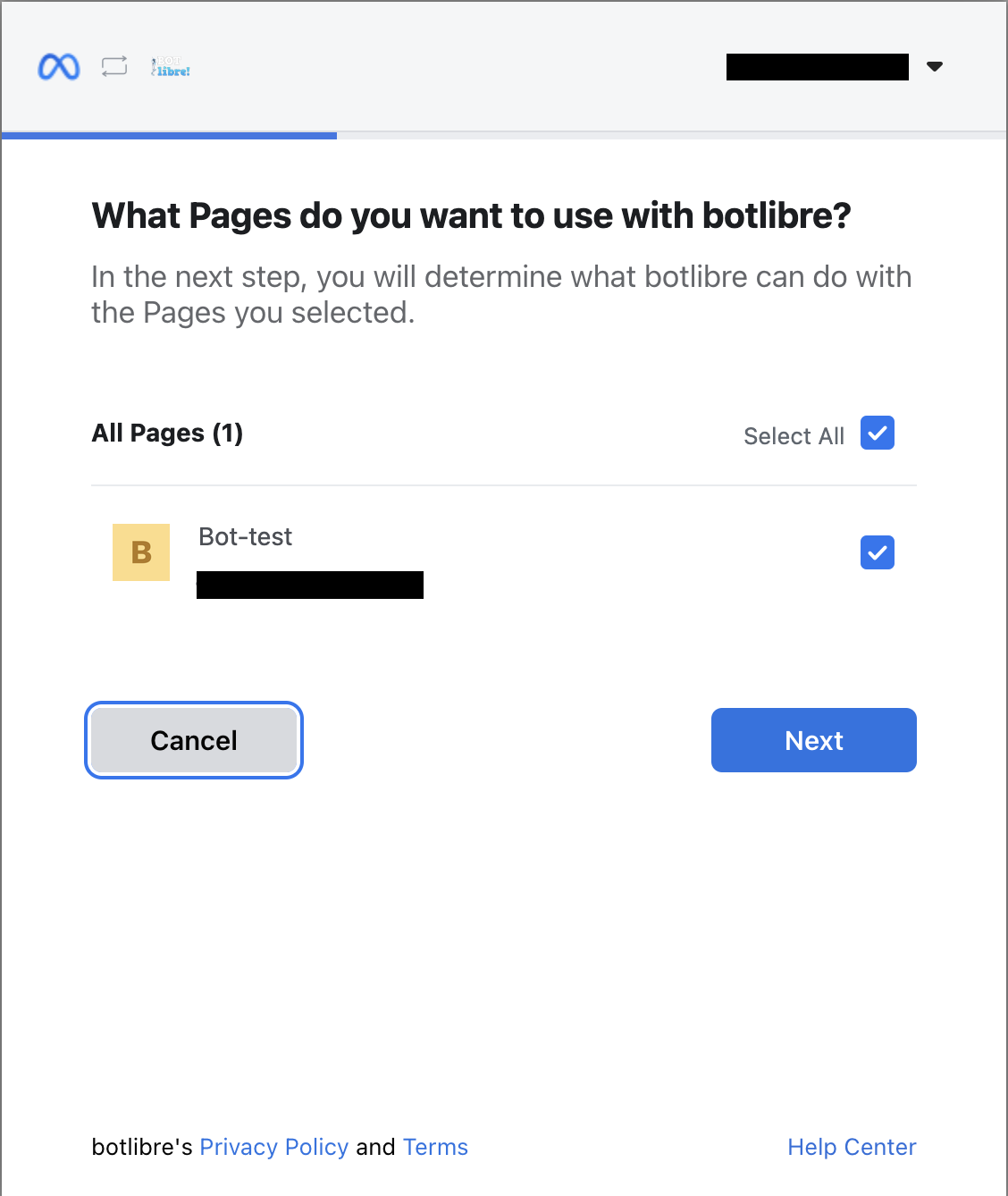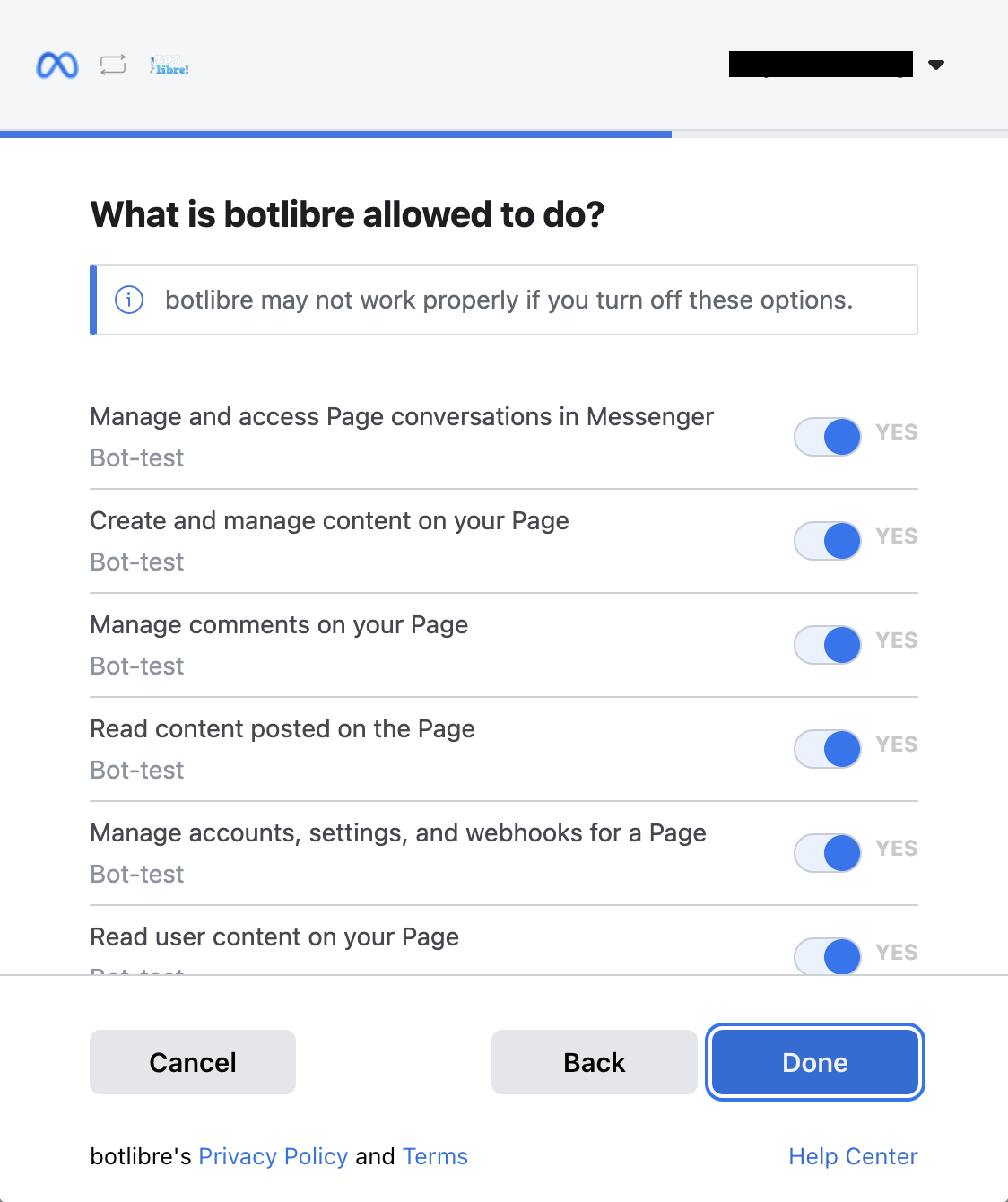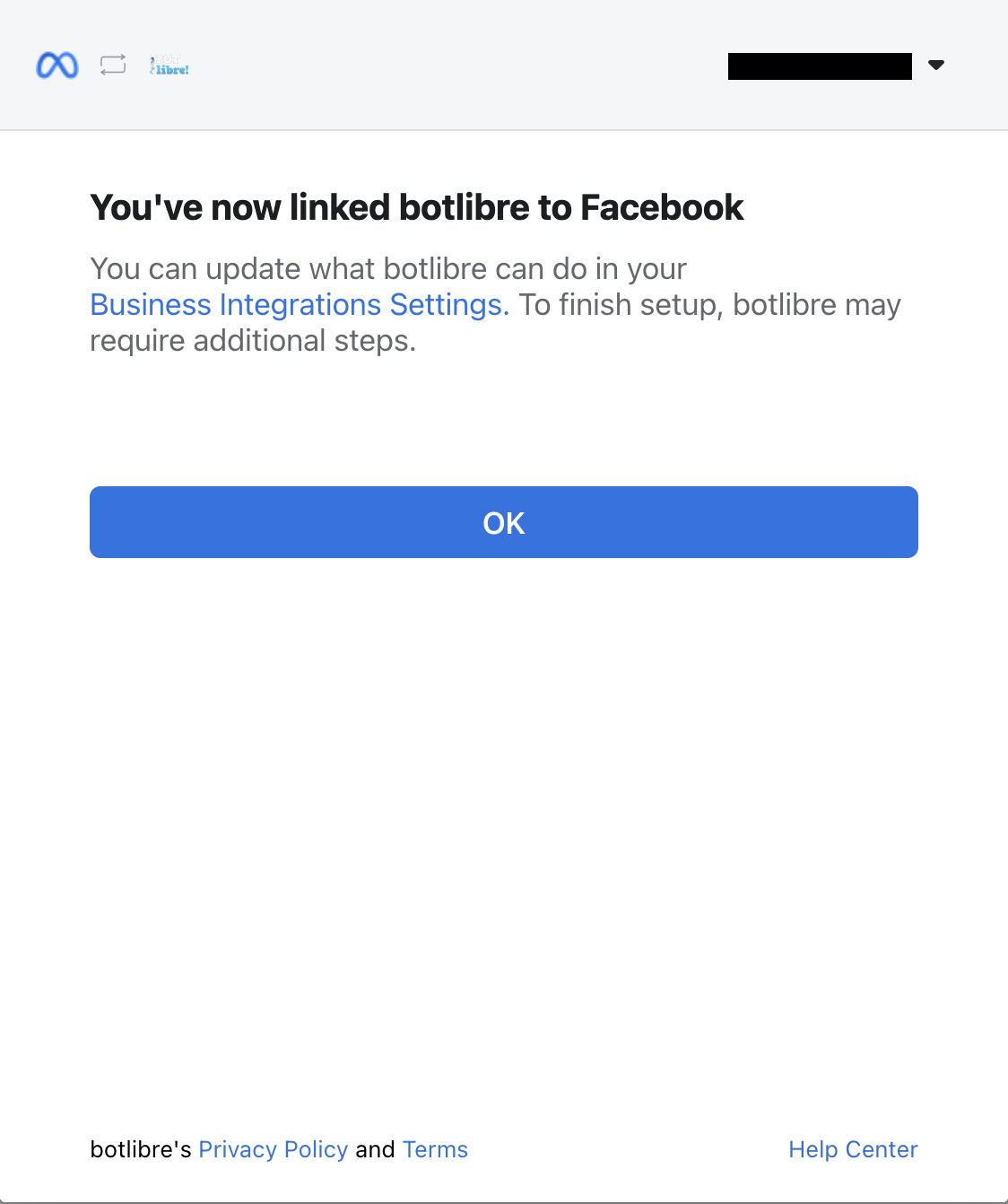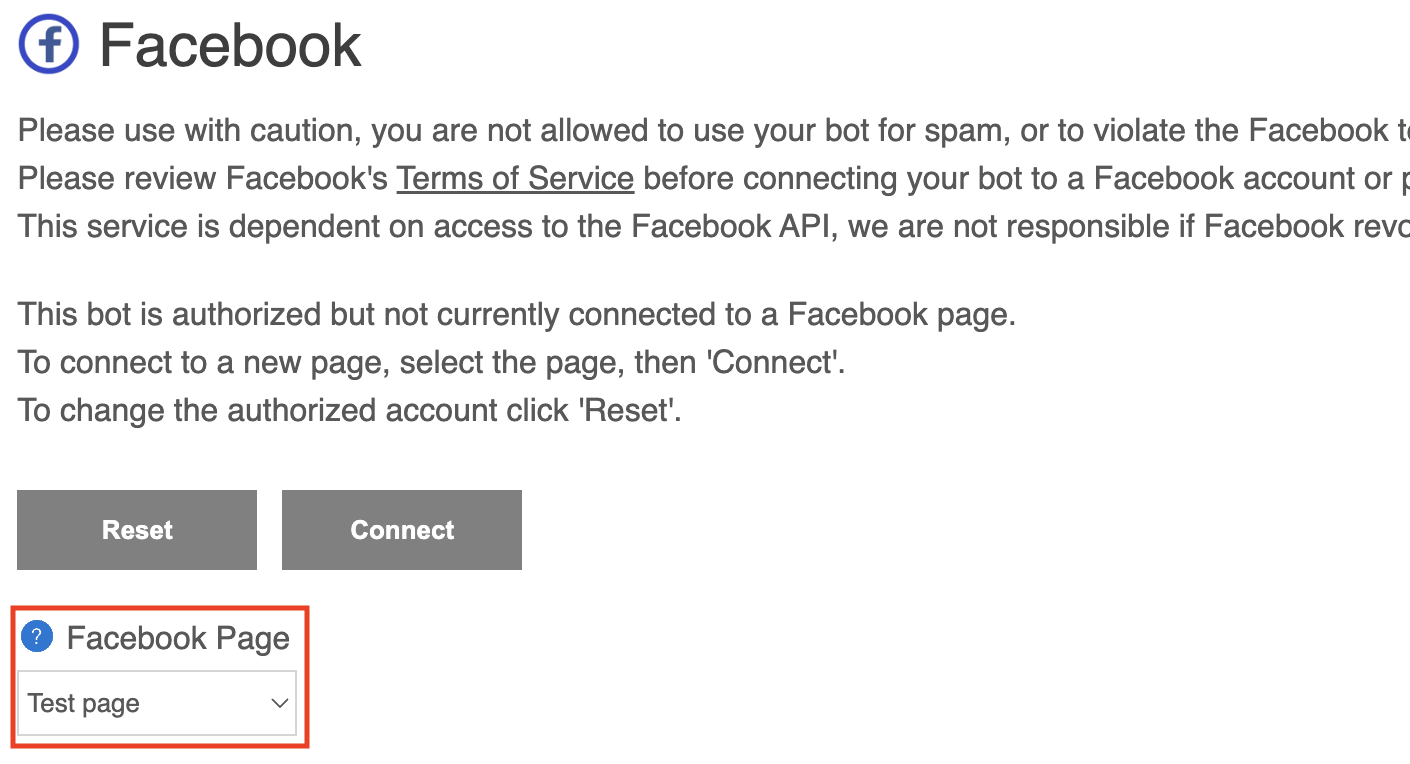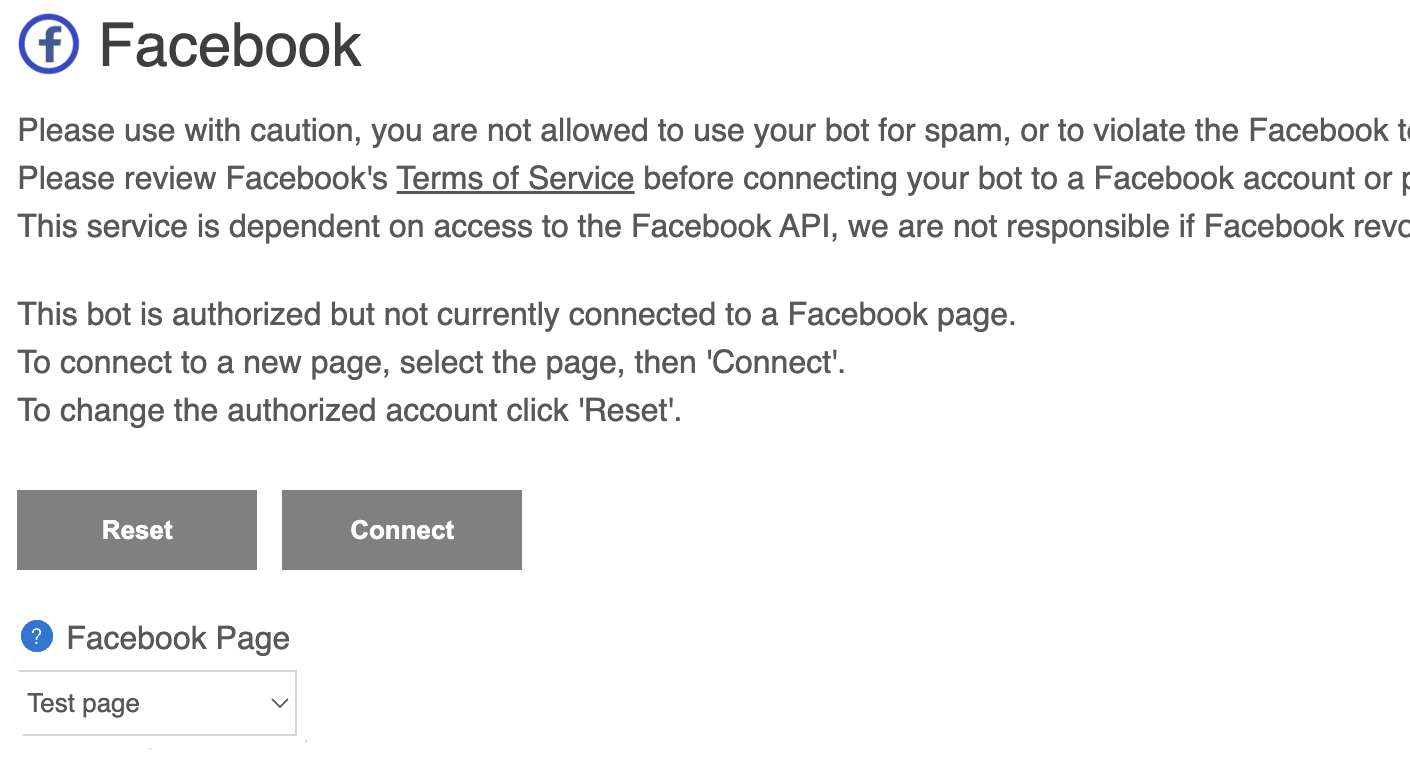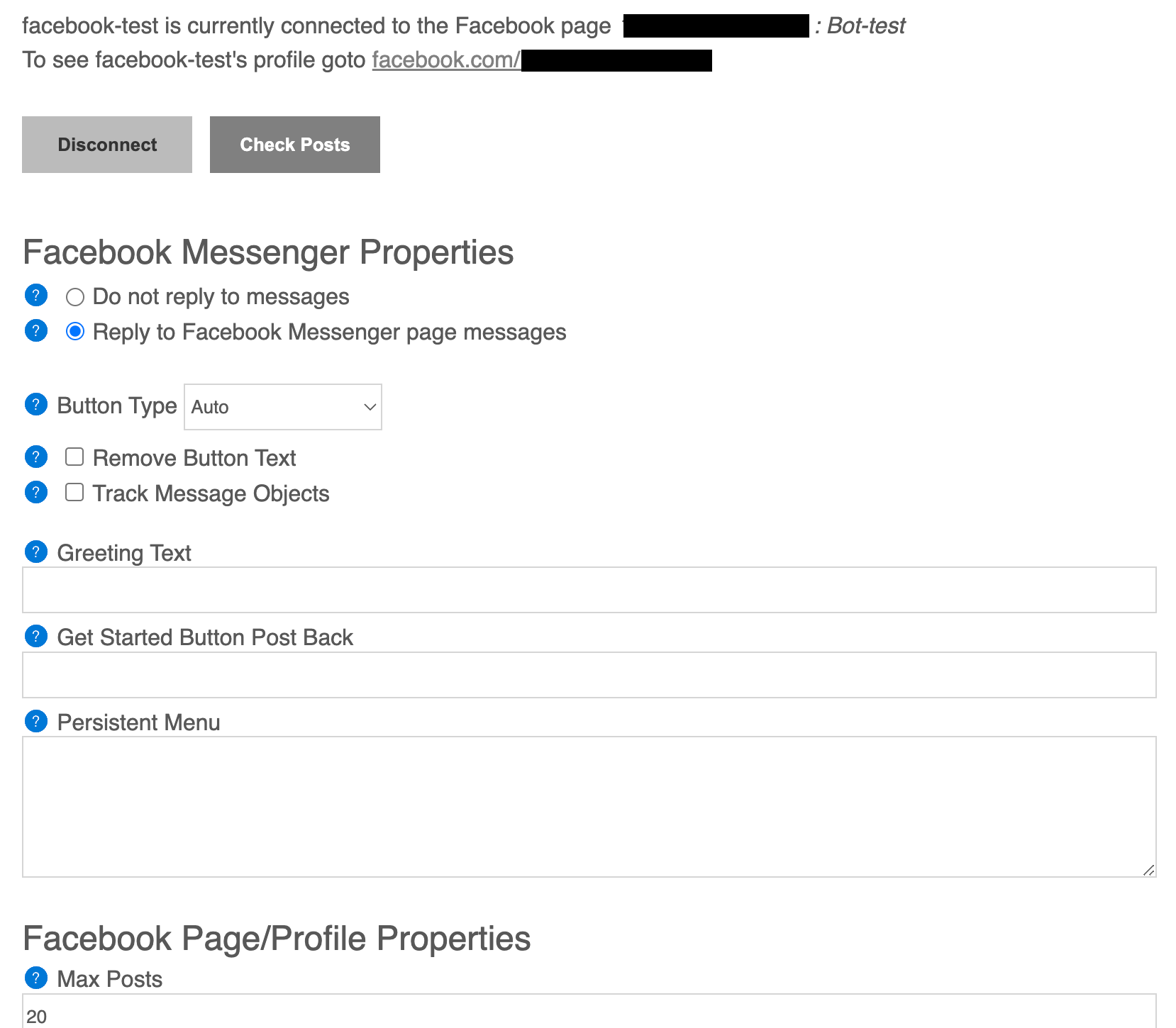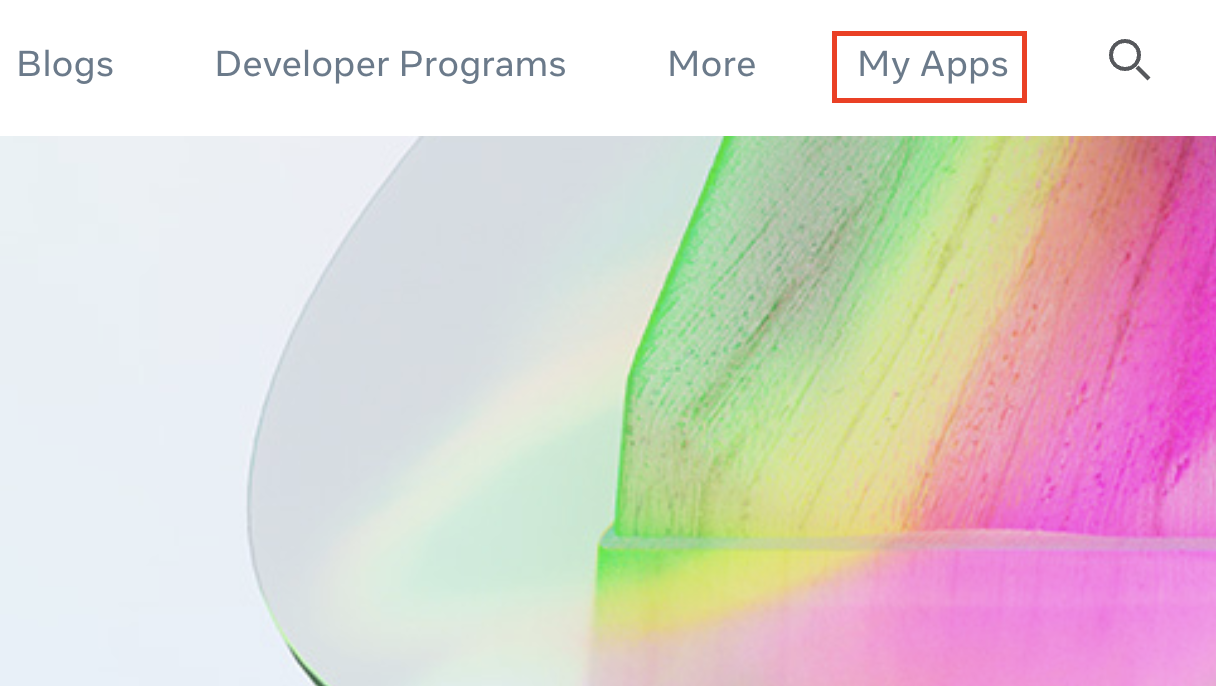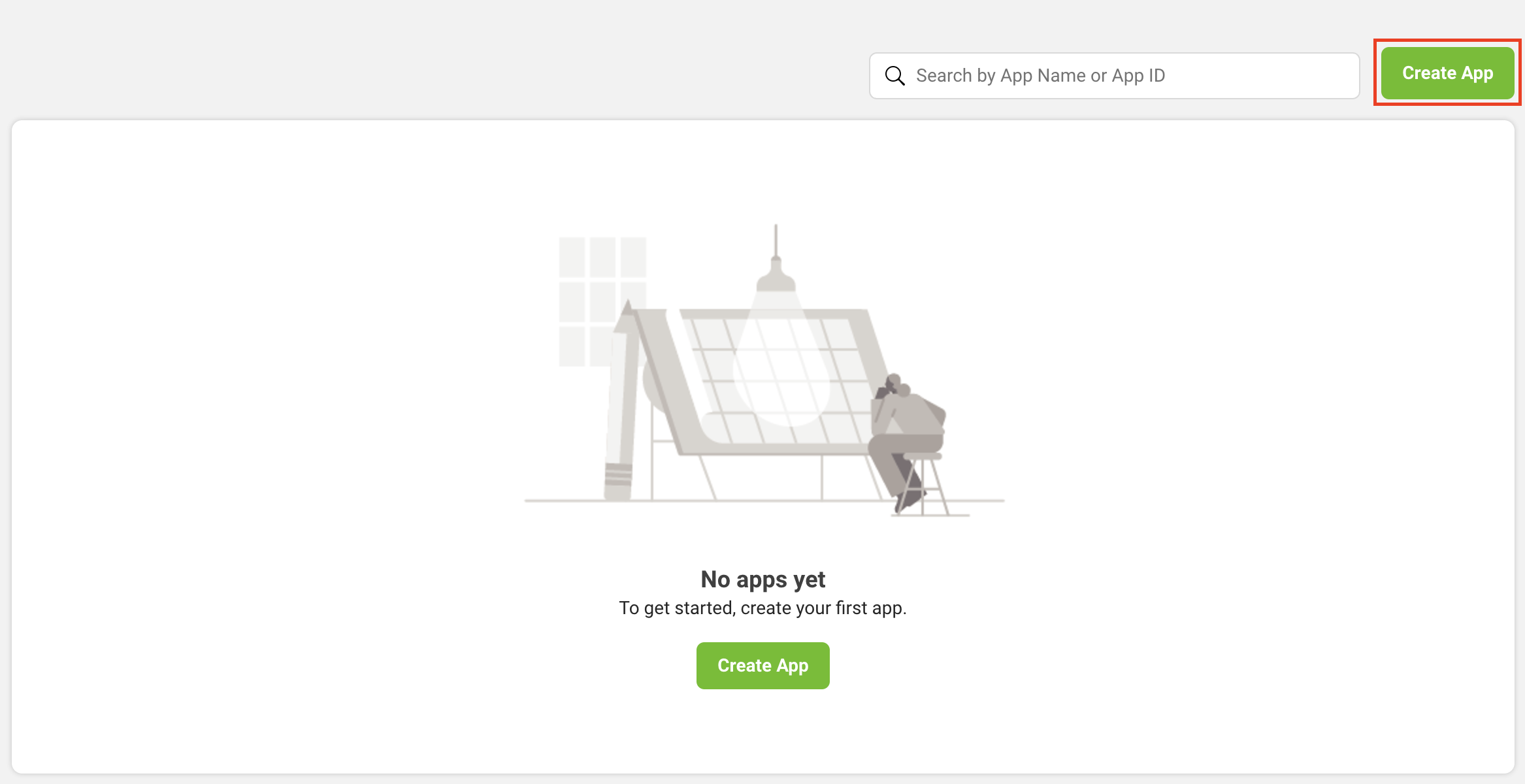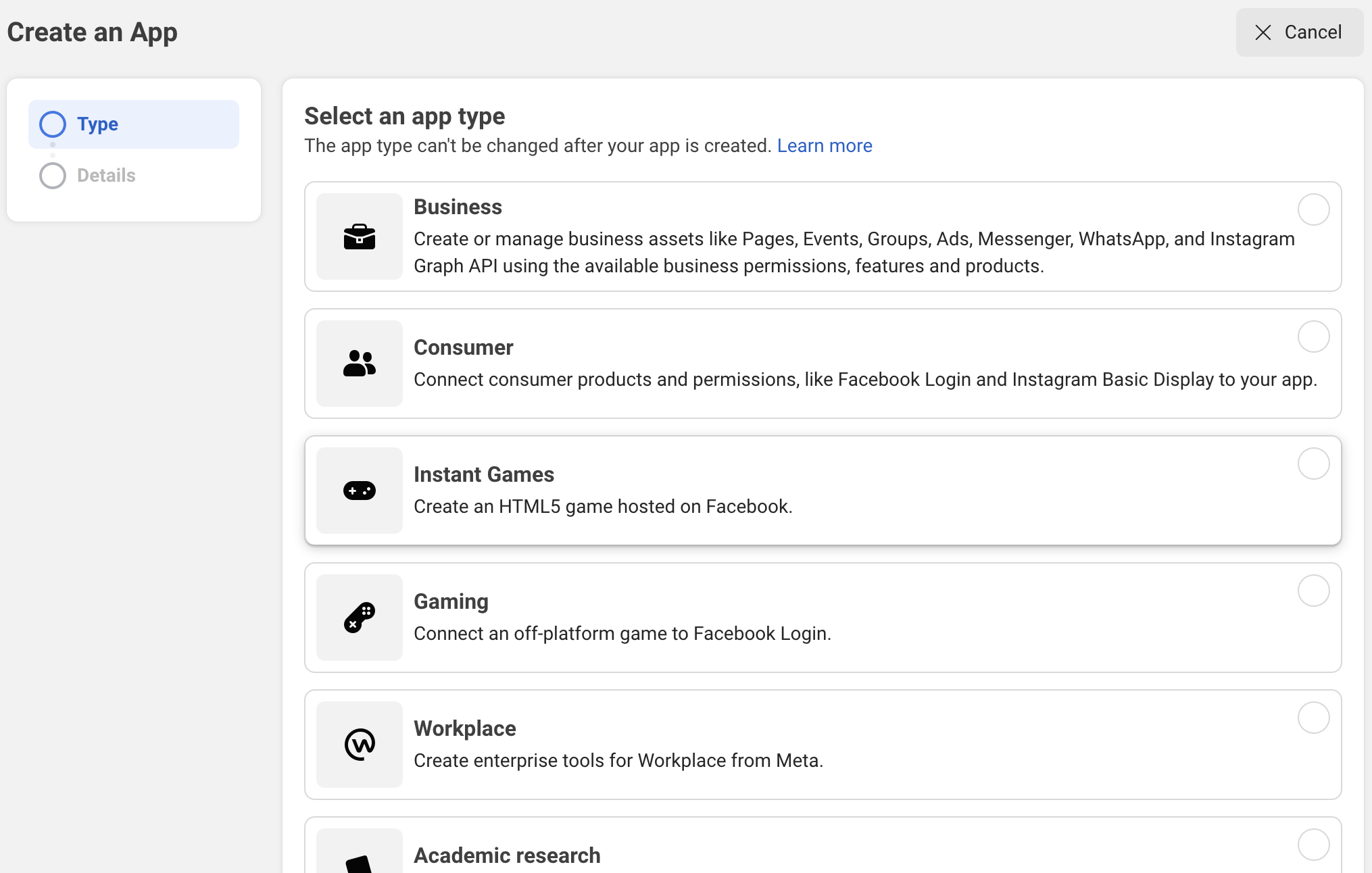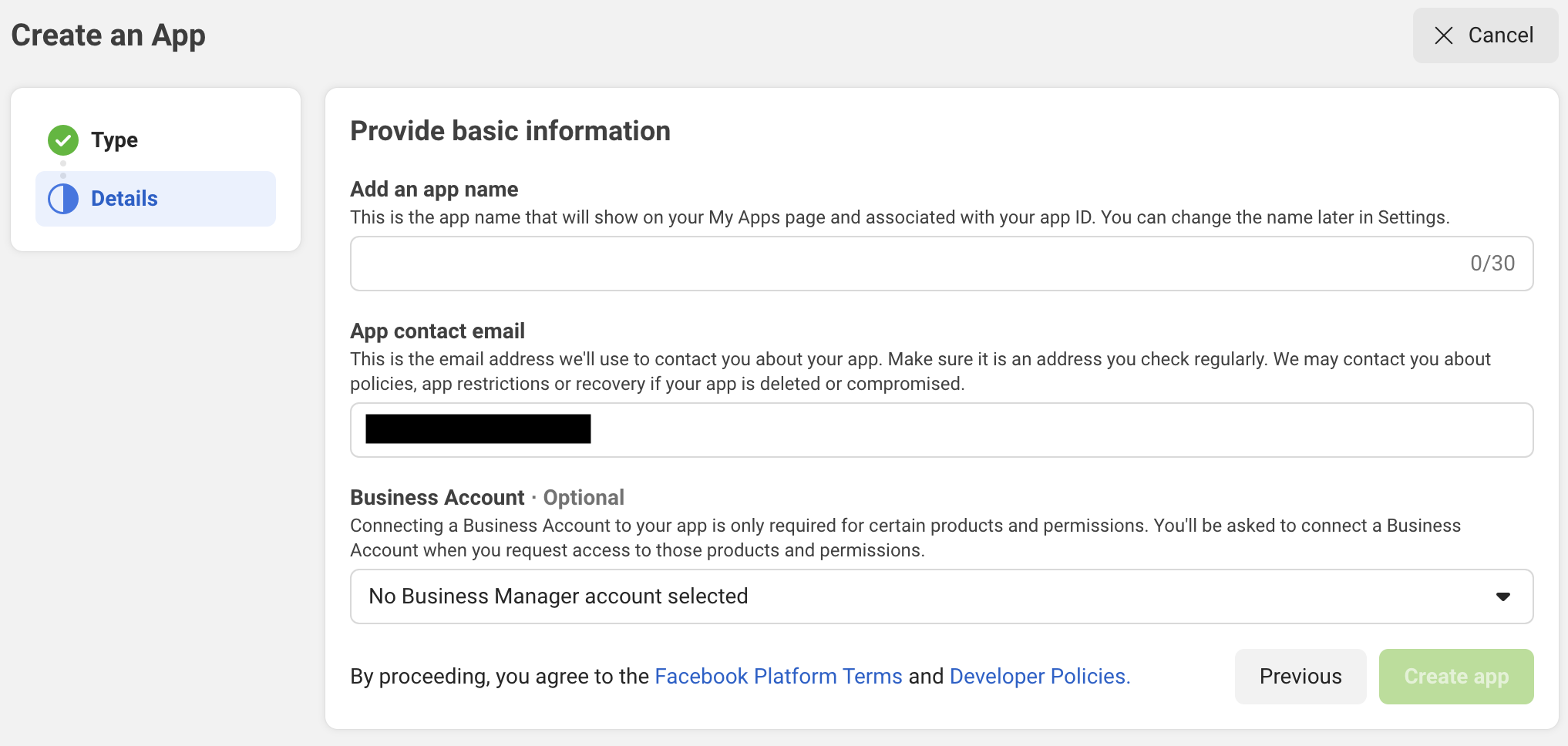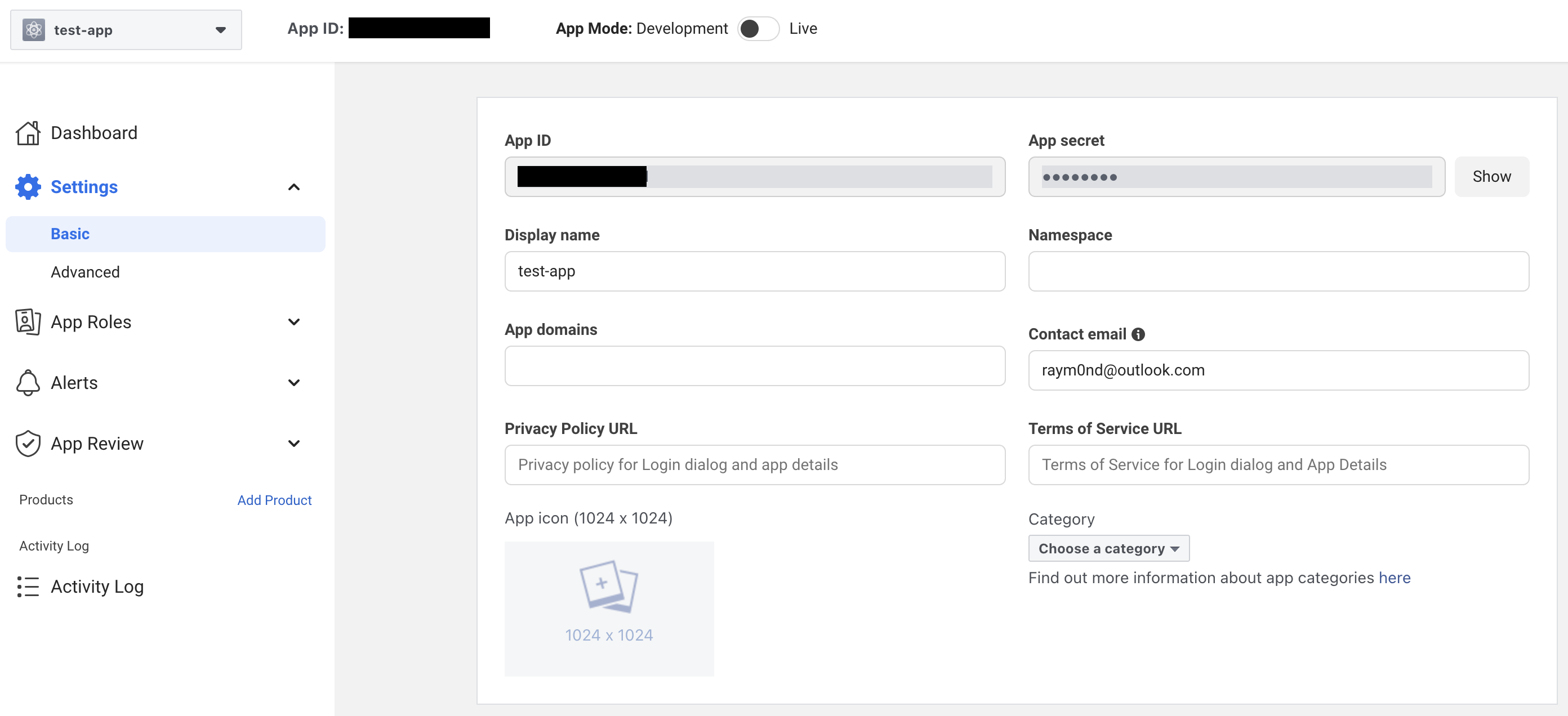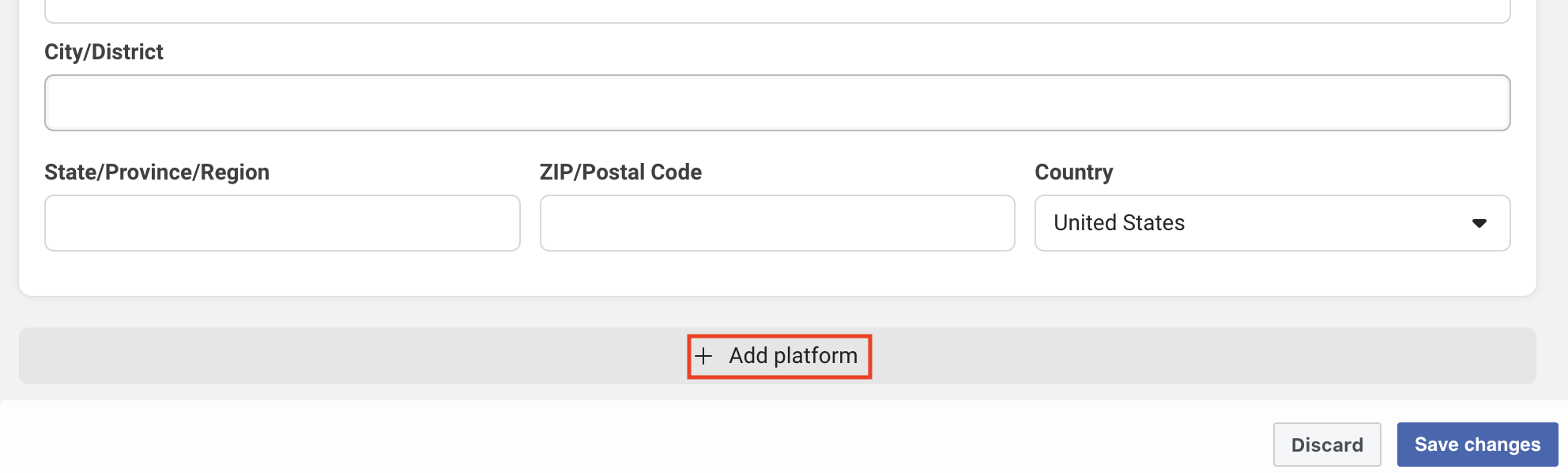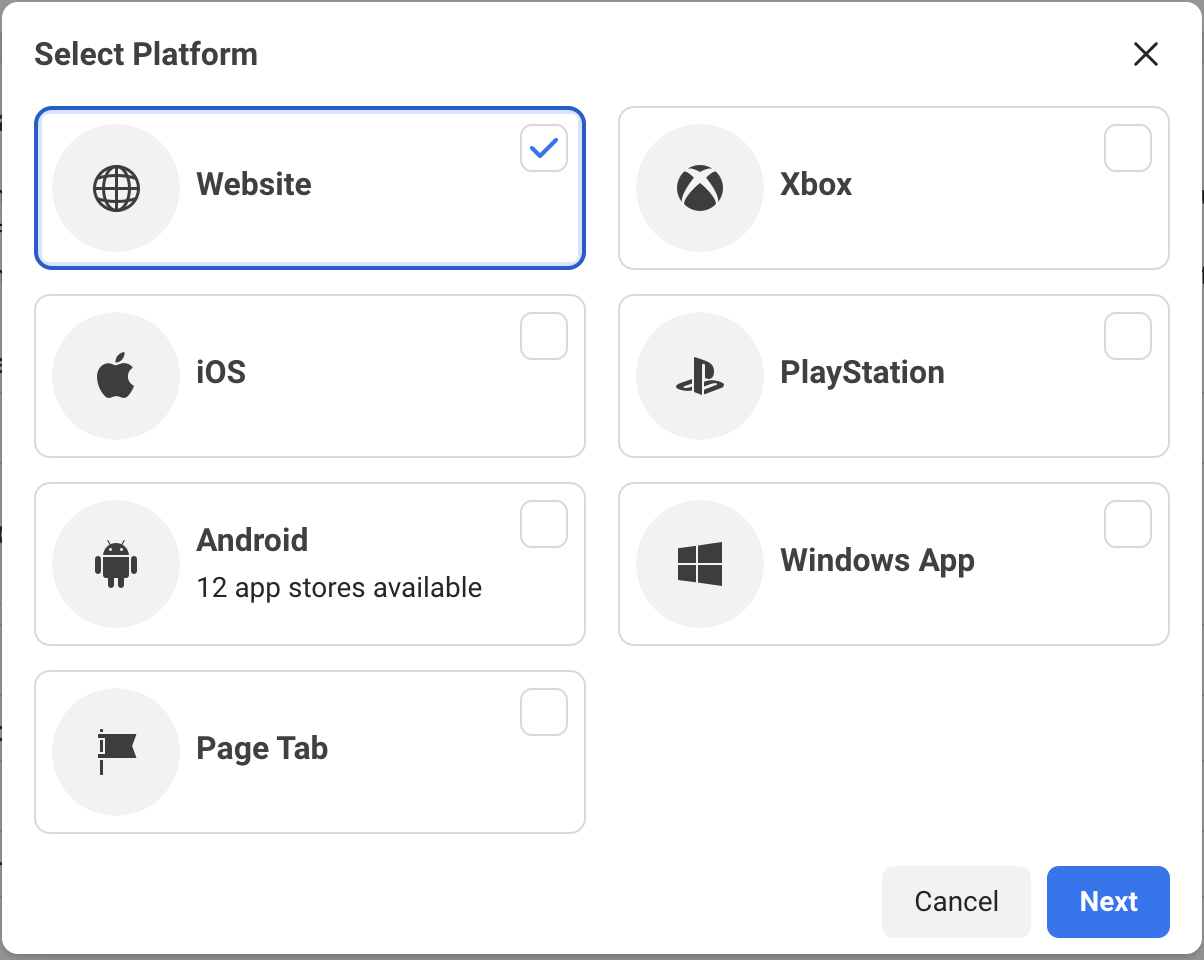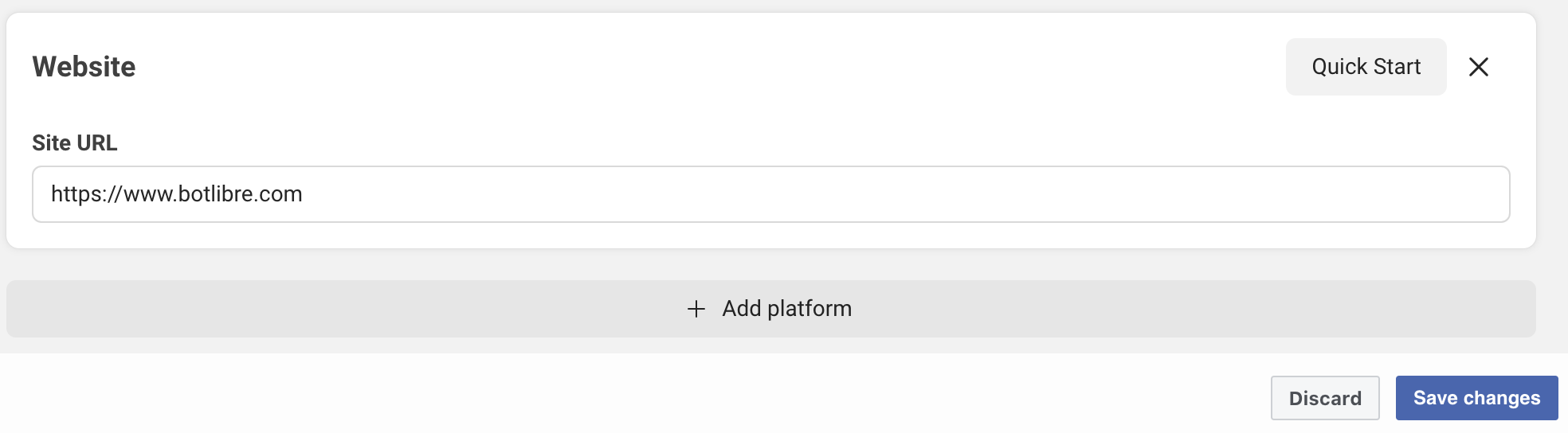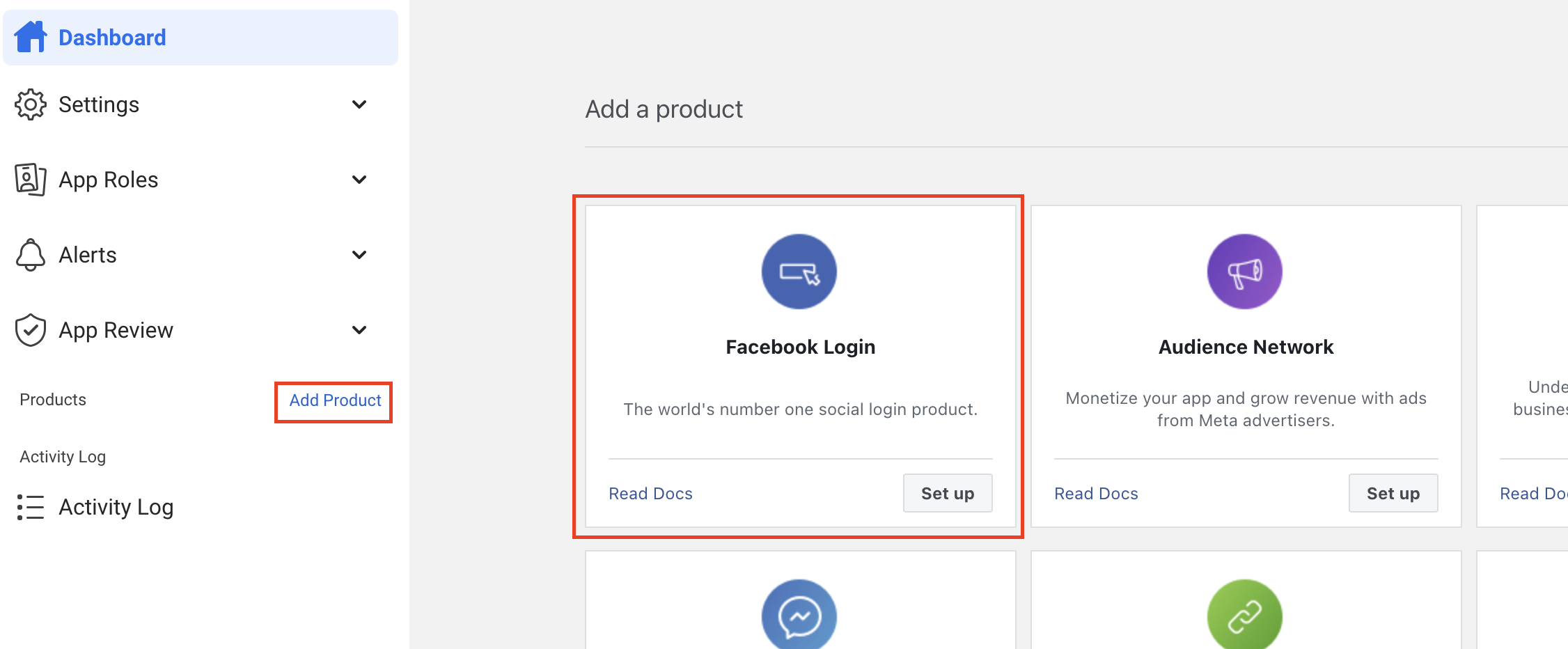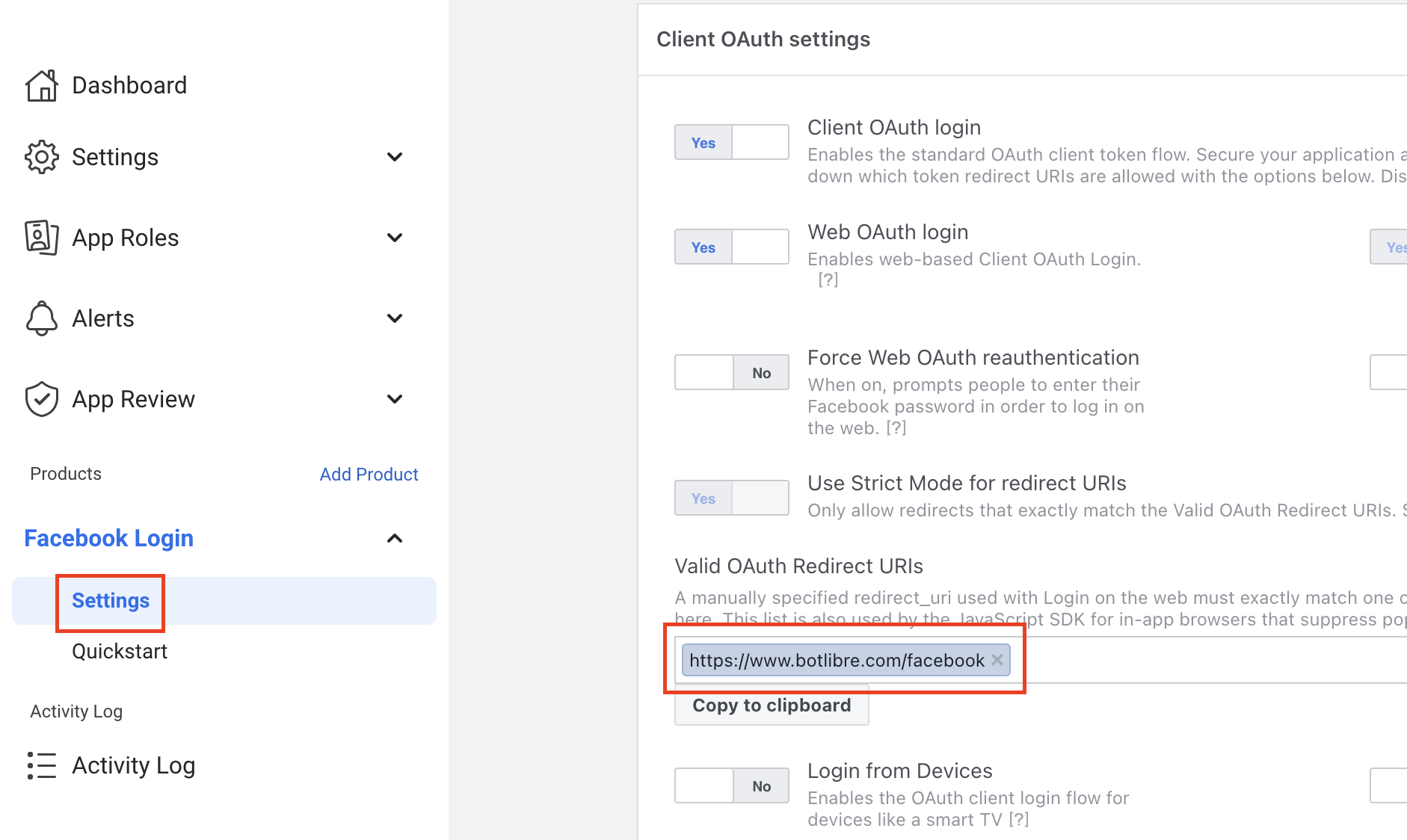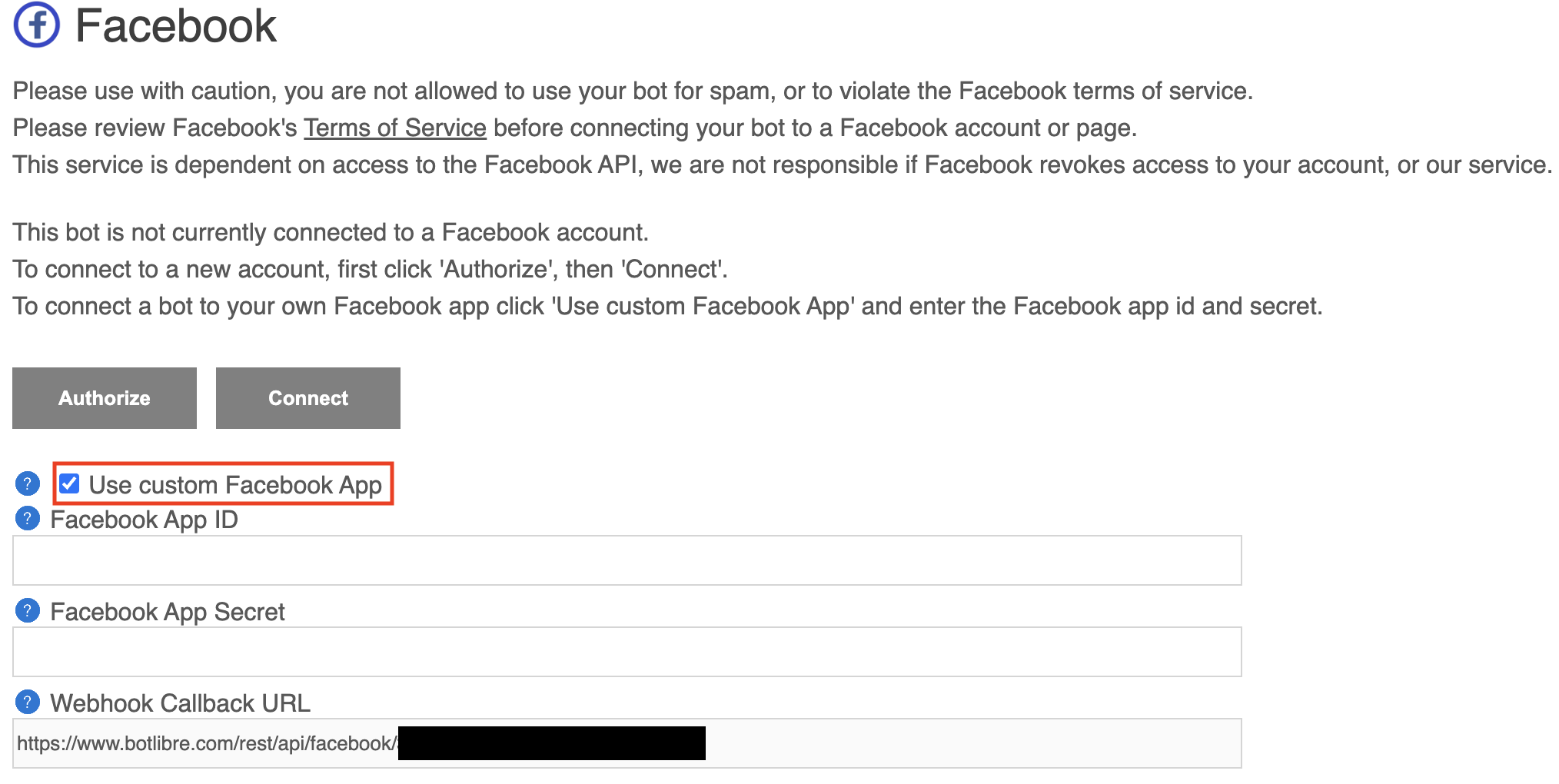Cloud solutions make it easier for businesses to manage, track, and move their apps, files, and other resources to the cloud without having to deal with many obstacles.
Several benefits exist for moving to the cloud, including increases in scalability, security, and flexibility, as well as decreases in cost and environmental effects.
Artificial Intelligence in the cloud enables businesses to train, test, and deploy deep learning models using cloud infrastructure and services. The leading cloud providers are Amazon AWS, Google GCP, and Microsoft Azure. All three providers provide quality, highly scalable and secure cloud solutions and a huge set of cloud services.
This article focuses on cloud artificial intelligence services, specifically Google Vertex AI, and Amazon Sagemaker. Microsoft Azure also provides AI services through Azure AI, which I would also recommend, but for this article we will focus on Google Vertex AI, and Amazon Sagemaker.
Google Cloud Platform (GCP)
The Google Cloud allows you to host virtual machines (VMs) on a wide variety of hardware and operating systems through their Compute Engine. VMs can be used to host your website, web applications, or other services, and provide you terminal OS access to most Linux based operating systems. You can also enable ssh to allow remote access to your VM from your own computer.
Google Cloud makes it easy to create, start, and stop a VM, and billing is charged by the minute, which makes it easy to run experiments or tests on high end hardware with keeping costs low.
Google provides disk, image, and snapshot resources within its Compute Engine. Files can also be stored in Google Cloud Storage to allow network access and sharing of files.
Google Vertex AI
Google Vertex AI provides a cloud service to make it easier to train, test, and deploy deep learning models in the cloud.
Vertex AI provides AutoML as an easy way for non developers to start training a model. AutoML supports a UI for training models for image, tabular, text, and video. This provides an easy way to get started, but for most projects you will want a lower level of configuration through code.
Python is the overwhelmingly dominant language for deep learning. Most deep learning models are based on Python frameworks such as TensorFlow, PyTorch, or Apache MXNet. Python can be either through a terminal and your favorite code editor, or through Jupyter Notebooks. Jupyter notebooks provide a web based UI for editing and running Python scripts.
Vertex AI provides a Jupyter notebook based environment through Vertex AI Workbench. Vertex AI Workbench makes it easy to create and share Jupyter notebooks with your team.
Vertex AI is mainly geared to training models using TensorFlow Enterprise, but do also support creating VMs configured for PyTorch.
Once you have trained your model, you can deploy it using Vertex AI endpoints. Vertex AI endpoints provide a way to enable access to your model as a cloud service.
Vertex AI allows you to train models using very high end GPU and TPU servers. This is the main advantage of cloud AI, as most development organizations do not have their own high end GPU hardware, and training high models on traditional hardware is not feasible.
Amazon Web Service (AWS)
AWS allows you to host virtual machines (VMs) on a wide variety of hardware and operating systems through their EC2 service. VMs can be used to host your website, web applications, or other services, and provide you terminal OS access to most Linux based operating systems. You can also enable ssh to allow remote access to your VM from your own computer.
AWS makes it easy to create, start, and stop a VM, and billing is charged by the minute, which makes it easy to run experiments or tests on high end hardware with keeping costs low.
AWS provides disk, image, and snapshot resources within its EC2. Files can also be stored in AWS S3 to allow network access and sharing of files.
Amazon Sagemaker
Amazon Sagemaker provides a cloud service to make it easier to train, test, and deploy deep learning models in the cloud.
Sagemaker provides Jumpstart as an easy way for non developers to start training a model. Jumpstart supports a UI for training a wide variety of different models including image, tabular, text, and video. This provides an easy way to get started, but for most projects you will want a lower level of configuration through code.
Sagemaker provides a Jupyter notebook based environment through Sagemaker Studio. Sagemaker Studio makes it easy to create and share Jupyter notebooks with your team.
Sagemaker is more framework agnostic than Google, and provides Jumpstart models and VM configuration for Apache MXNet, PyTorch, and TensorFlow. Most of their Jumpstart models tend to be based on Apache MXNet.
Once you have trained your model, you can deploy it using Sagemaker Edge Manager. Edge Manager endpoints provide a way to enable access to your model as a cloud service. Sagemaker also provides a service Sagemaker NEO for deploying your model to various hardware and devices.
Sagemaker allows you to train models using very high end GPU servers. This is the main advantage of cloud AI, as most development organizations do not have their own high end GPU hardware, and training high models on traditional hardware is not feasible
Bot Libre and the Cloud
Although cloud providers do their best to make it easy to start a cloud AI project, cloud platforms and services are still very complex environments with a huge amount of different services to understand, and AI in general is a complex subject. Bot Libre and Paphus Solutions have many years of experience in cloud services, cloud AI, and AI and deep learning. If you are considering a cloud AI project, we can help you get started and develop your service through our development services.
The Bot Libre Enterprise Platform provides a cloud agnostic solutions for chatbots, AI, and deep learning services. Bot Libre can be deployed to Google GCP, Amazon AWS, Microsoft Azure, and many other lower cost cloud providers. Bot Libre and Paphus Solutions also provide cloud AI development services either using the Bot Libre platform, Vertex AI, Sagemaker, as well as custom Python projects.
For all your development and cloud AI needs, contact Bot Libre at sales@botlibre.com