Bot Libre Desktop is the desktop version of the Bot Libre platform for your PC or Mac.
Bot Libre Desktop lets you create your own personal AI bot on your own computer. The bot is stored offline locally on your own computer without limits, and with complete privacy.
Bot Libre Desktop uses the open source Bot Libre AI Engine, and the open source Bot Libre Desktop application from GitHub. Download the source and customize or contribute to the application.
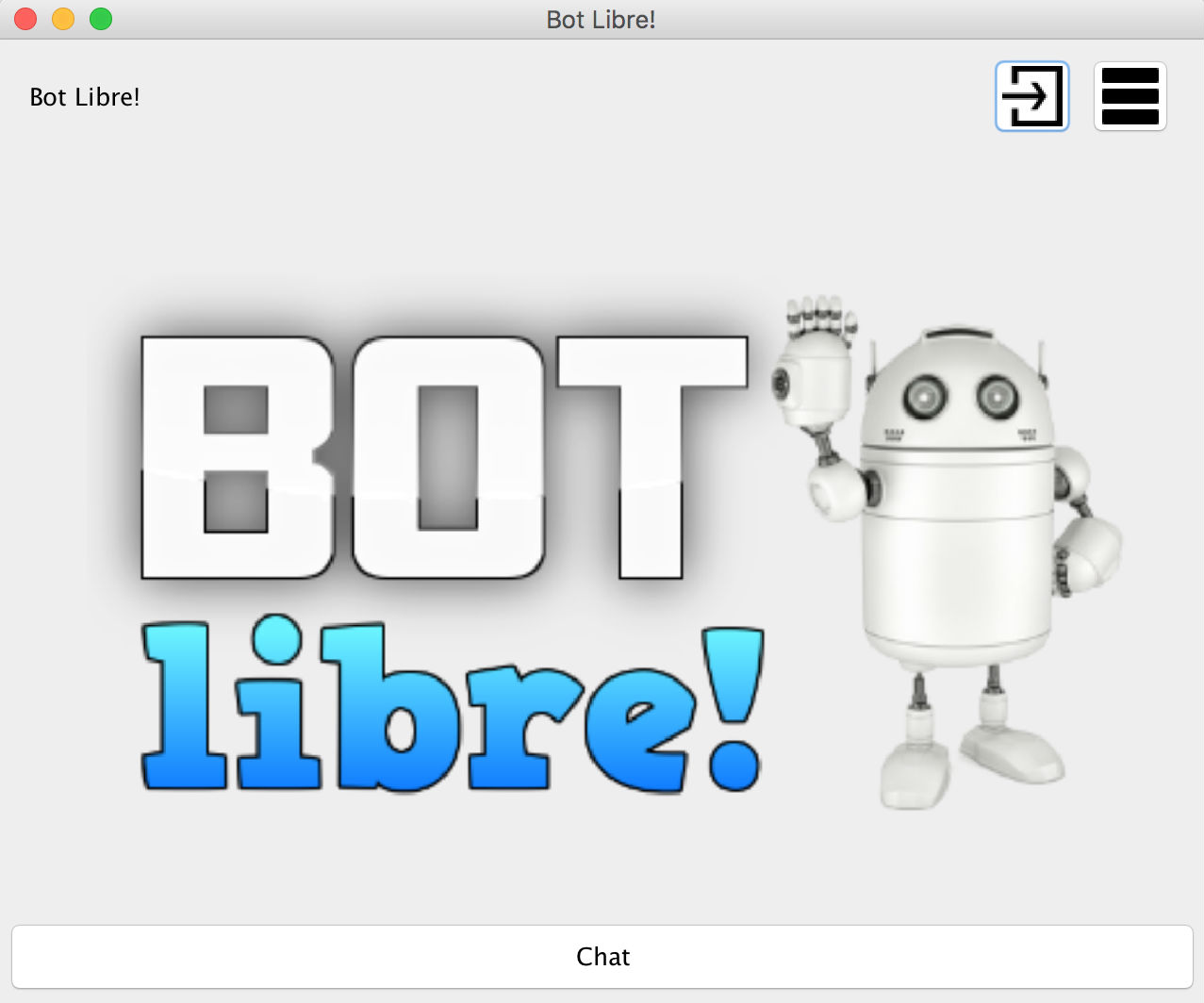
Bot Libre Desktop let you choose from several different bot templates, including AI Bot, Julie, and Eddie.
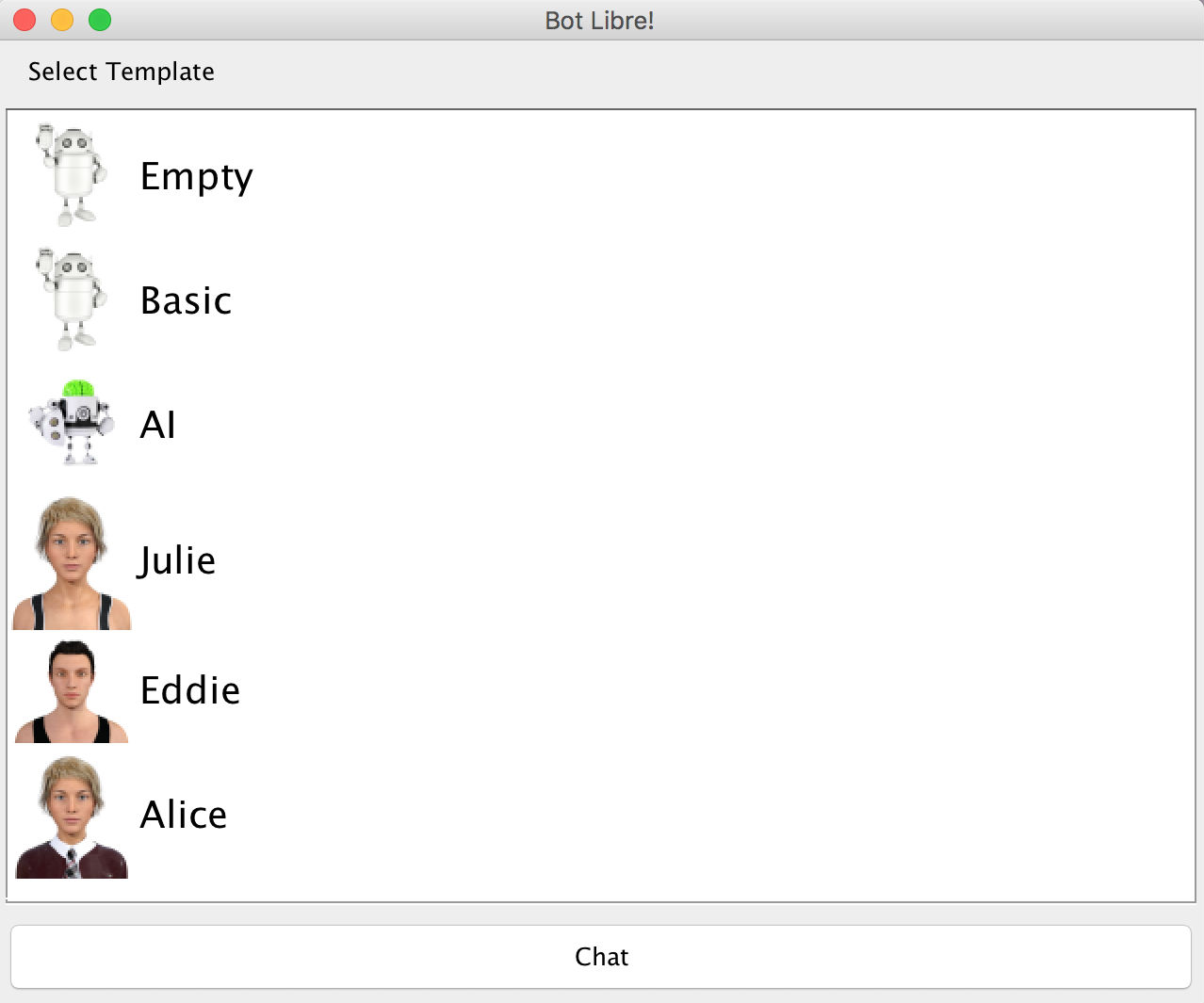
You can chat with your bot using speech and an animated avatar. You can correct your bot's responses to train it to say new things.
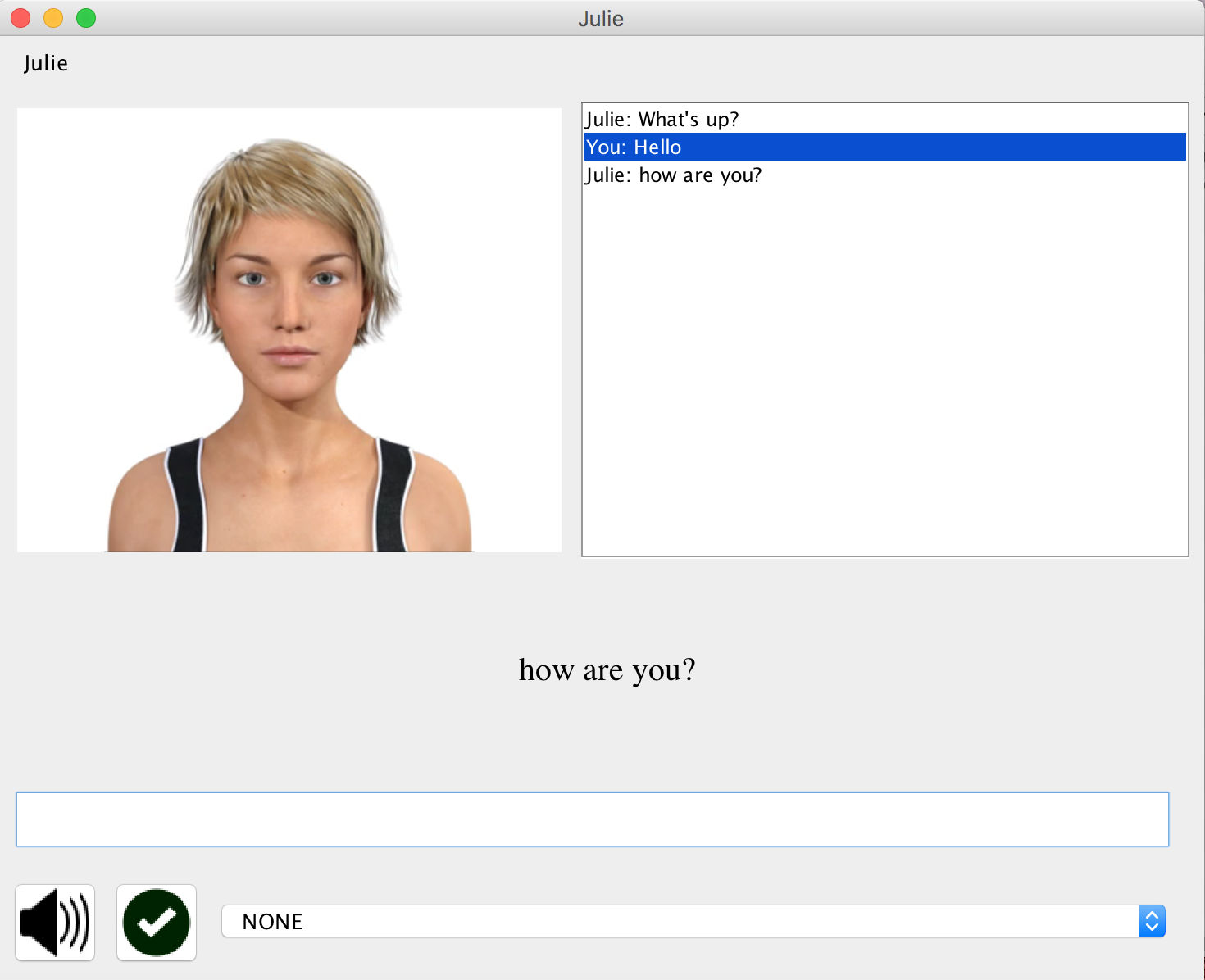
Bot Libre Desktop is a Java application. You must have Java installed on your computer. If you do not have Java get in from here.
The download is a zip file. To install the program just unzip it into your program files directory and runs the .exe file, or make a shortcut to the .exe in your start menu, menu bar, or desktop.
To run on Mac or Linux run the botlibre-desktop shell file, or run:
java -jar botlibre-desktop.jar

I downloaded zip file at my Windows 10 (64bit). I executed botlibre.exe file.
ReplyDeleteSigned up and signed in. I chose Alice avatar and began to chat with her.
As far as I understood, the Bot has got empty knowledge base. So I should teach the Bot manually.
Can I write a program code for the Bot (offline), how I write at https://www.botlibre.biz/ ?
Can I import my Bots from botlibre.biz to offline desktop version?
Our first release of our desktop version only lets you train the bot through correction. Scripting and advanced training is not available in the UI. However you can train the bot through code, Bot Libre Desktop is open source, so you can add your own scripts and knowledge if you are a Java developer. https://github.com/BotLibre/BotLibre/tree/master/botlibre-desktop
ReplyDelete